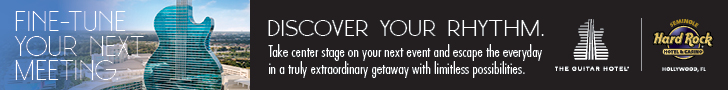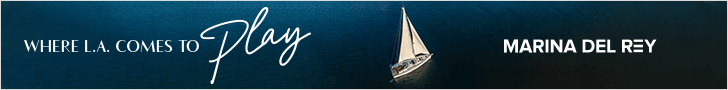Make Your Virtual Meeting SuccessfulMay 22, 2020
Online Events Also Can Be Effective By Elin WarfvingeMake Your Virtual Meeting Successful
Online Events Also Can Be EffectiveCreating and hosting a meeting, conference or company event is an efficient and effective way to communicate, interact, network, drive change and market your and your partner’s brands. But, what do we do when hosting a big live event is not an option?
During the COVID-19 crisis, there is no need to postpone or cancel your event just because you physically can’t host it. We live in a world where you have a bunch of different options and tools to help you host live streams and virtual meetings; and, if you add an event app to help distribute information and create interaction between your participants, there is no reason why your virtual meeting can’t be just as successful and productive as an in-person meeting.
Get started and create successful digital meetings right away with the help of this checklist.
1. Have a clear goal and purpose for your event and choose event tech and an agenda based off your goals.
Events can differ in many ways, but one thing all meetings and events have in common is that there must be a clear purpose and goal in order to succeed. Everything is based on the WHY the meeting is needed and WHAT you want to get out of it. Once this is clear, it will also be much easier to arrive at HOW the event can be conducted.
2. Invite and keep track of your attendees.
You can easily invite and keep track of your event attendees with an app. The registration system is fully integrated with the app. Bonus: You can add a download link to your event app in the automated follow-up email from the registration system. This is a great way to inform your attendees that they need to download the app to be able to attend the event. It will be clear to most attendees that the app is needed to be part of the meeting, which will help create a more successful event.
3. Gather your agenda and information in one place.
Just like at a live event, it is important that your attendees know what is going on and how they can prepare for the upcoming meeting. Hosting your event virtually will make it easier for you to prep your attendees. Gather the agenda and any other important information in the app to get started. Since your attendees already have been informed that they need to download the app, it will be a natural thing for them to explore the app after they download it and find the agenda, preparational material and other information. You can also link to a video stream under information so your attendees can have easy access to any presentations and follow the event live. When you create a digital event, it is important to think about the layout of your agenda and try to adapt it to a digital environment.
4. Create a social hangout and a sense of community.
The participant list, chat feature and the activity feed are all features in the event app that are important to the social feel of your event. The participant list makes it easy for everyone to see who is attending the event and, with the chat feature, they can easily talk to people they find interesting. In the activity feed, which works as a sort of private social network, is a place where your attendees can gather before, during and after the event to share thoughts, pictures and other valuable information. It is important to encourage your attendees to be active in the activity feed, since the majority of the “social” part of your event will take place here. Instead of sitting around a table mingling, your attendees will use the app’s social features to hang out, talk and create connections. Also, you can encourage your attendees to use the app and create better interaction with gamification.
5. Create dialogue and engage your attendees during the meeting.
Keeping your attendees active and engaged is one of the most important parts to having a successful event — a passive audience won’t remember anything of what’s been said. The dialogue feature in your event app will help keep your attendees engaged. For example, you can let your attendees send in anonymous questions to your speakers through the app. This will make it easy for your attendees to take part in the event, and any questions that they have can be answered in real-time and through the app. You can also send out real-time polling questions. This works great as an icebreaker, as a way to get your attendees thinking or to help distracted participants gain new focus.
Finally, you can check to see what your audience is thinking or feeling by sending out a free text question and show their answers as a word cloud on the screen. Thanks to the dialogue feature of the app, your attendees will feel like they are taking an active part in your event even though they aren’t physically there.
6. Promote partners and sponsors.
Your partners and sponsors don’t have to suffer just because you are moving your event online. Use banners to showcase sponsors and link to their websites and offers, create cool presentations or promotional videos that are posted with logos, images and links, and post giveaways and contests in the activity feed. Push notifications will help you promote special offers and agenda items, or send out sponsored messages to your attendees in real time. Also, use your event app to promote partners and sponsors.
7. Follow up and extend the meeting.
Just because our event ends doesn’t mean that it’s over. You can extend your event for months with the help of an event app. Continue to gather information, results from workshops and other materials from the event in the app, communicate any updates to your audience through push notifications, encourage interaction with real time polling questions and see what your attendees thought of your event with the help of evaluations and surveys. | I&FMM |

Elin Warfvinge is head of marketing at the Swedish Event Tech company MeetApp. She spends her days inspiring companies and organizations to create better meetings, conferences and events with the help of an event app. She loves to write and is passionate about creating content that makes a difference for the reader. Want to know more? Check out meetappevent.com